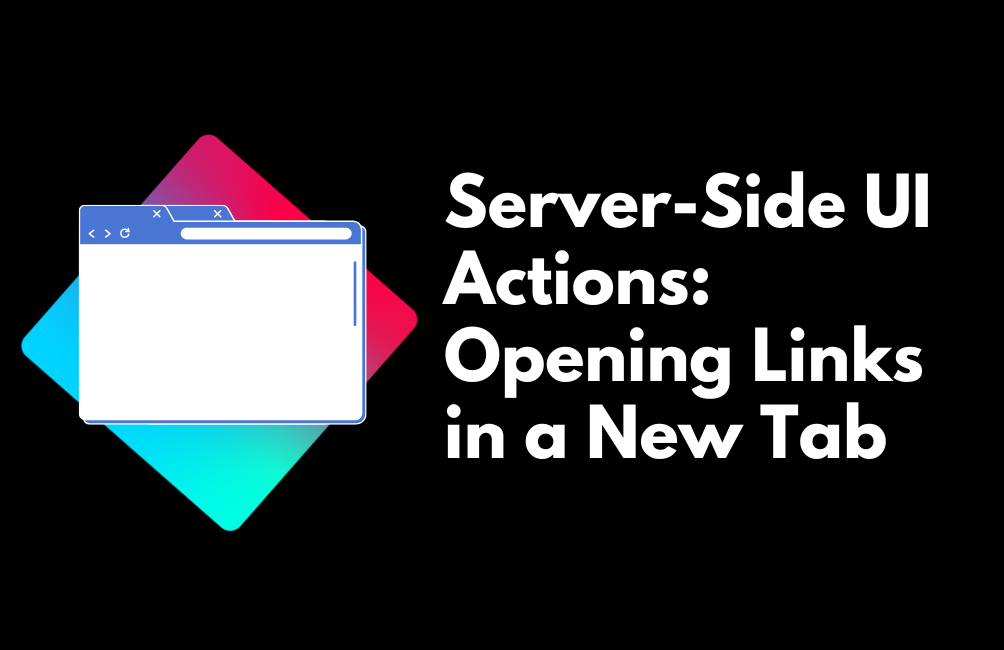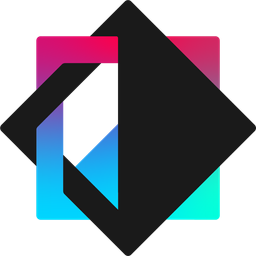Links. They go places! But what if we wanted them to go to a different tab?
The Problem
ServiceNow lets us add links to forms via UI Actions, which is great! What's not so great is that one cannot easily configure these links to open in a new tab... at least when using server-side UI Actions.
The current wisdom is that you need to use client-side UI Actions...
function myNewTab() {
g_navigation.openPopup('task_list.do?sysparm_query=active%3Dtrue');
}g_navigation.openPopup is a client-side API with no server-side equivalent
This is well and good until you realize that client-side UI Actions can't use current. Without current, we're forced to resort to workarounds like g_scratchpad or GlideAjax. Such workarounds impose extra complexity and make a real headache of building what should be simple page links.
Well... Guess what? There's a better way!
The Solution
Retargetting the form submission to _blank
First, a caveat: this trick is for Classic Forms only. This limitation exists because the classic UI uses HTML forms for everything, including UI Actions. HTML forms have a target property, which allows us to change the form submission behavior to open in a new tab.
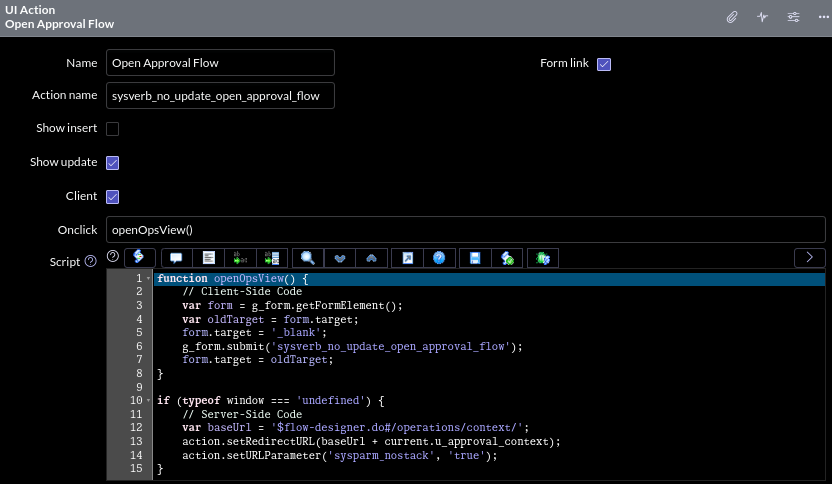
Let's hop into it. The above example is the whole cake: It opens a new tab, runs some server-side code to compute the link, then redirects the window.
function openOpsView() {
// Client-Side Code
var form = g_form.getFormElement();
var oldTarget = form.target;
form.target = '_blank';
g_form.submit('sysverb_no_update_open_approval_flow');
form.target = oldTarget;
}
if (typeof window === 'undefined') {
// Server-Side Code
var baseUrl = '$flow-designer.do#/operations/context/';
action.setRedirectURL(baseUrl + current.u_approval_context);
action.setURLParameter('sysparm_nostack', 'true');
}UI Action Script

Click here to learn more about this type of "hybrid" UI Script!
Breaking down each part individually...
- Client: Setting this true allows us to temporarily change the client-side form's
targetto_blank. This trick is what causes the UI Action to open a new tab when callingg_form.submit. - Action Name: The
sysverb_no_update_prefix skips form saving/mandatories. - Script: The code within our
ifblock is server-side and triggers at the moment the new tab is opening. We use it to compute the link with access tocurrentand then server-side redirect the still-loading tab viaaction.setRedirectURL
sysparm_nostack, which prevents the new tab from interfering with the main tab's back-button history.This is only necessary for internal links. There's no need to worry about the stack when redirecting to outside websites!
Takeaways
When all you've got is a hammer...
This technique has a few notable downsides...
- Synchronous: Interacting with the original tab is blocked while this runs.
- Classic Forms Only: Not compatible with Lists or Workspaces.
That's about it, really! For more polished parts of your UX, it's still advisable to invest the requisite effort for a g_scratchpad-based implementation, because the blocking is perceptible.
On the other hand: This is certainly better than g_scratchpad for cases where you need to compute links on-demand (e.g. for pageload performance or special behavior). The only alternative in those cases was GlideAjax, which was often overkill.
On the other, other hand: GlideAjax is capable of calling non-blocking server-side code. As clunky as it is, GlideAjax still has good use for more heavy-duty interaction requirements.