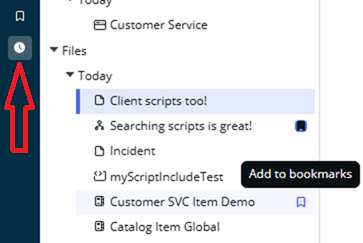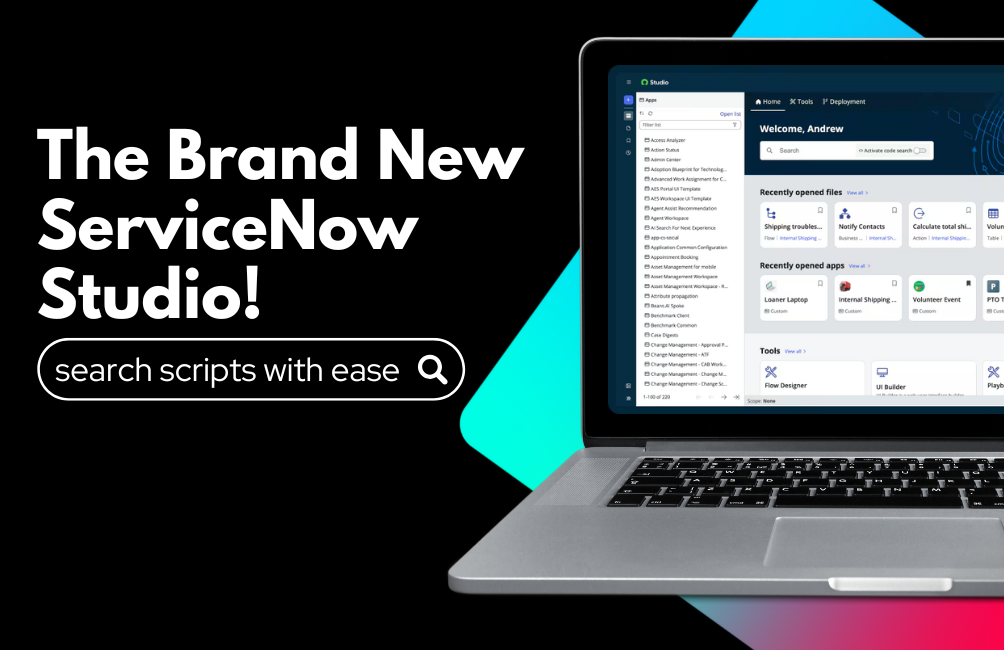Knowledge 2025 was full of excitement and energy and, of course, a lot of talk and what is to come. I wanted to share my favorite lab at Knowledge this year (and believe it or not it actually did not have anything to do with AI.) There is a brand new ServiceNow Studio available starting with Xanadu patch 3. One amazing feature is the ability to search scripts on the platform with ease. Yes, you heard that right, you can even specify if you want to only search script includes for example, or maybe only business rules and you can specify a single scope or search all. Any developer can see the power here when you are using reusable code and want to make sure you understand everything that would be impacted, for example, if you make changes to a function in a script include. You might use the same script include function in business rules, script actions, flow, and client scripts. It’s hard to keep track over time and this helps a ton!
Another amazing feature and my personal favorite is the ability to make updates in multiple scopes without making a huge mess in update sets. Using ServiceNow Studio you can set bookmarks while working on a project from any application scope and have them all in one place to work from. The beautiful thing about this is when you change from one configuration file to another in this one location your application scope and update set will change with the record you are updating. For example, if you are working on a CSM project and making updates in Global, Customer Service, and Customer Project Management applications, when in ServiceNow Studio whichever application file you are configuring the update set and scope will automatically change for you based on the last update set you used in the application scope the configuration is in!
I was pleasantly surprised by how easy it was in just one lab session to feel comfortable changing how I do my development work. I am quite excited to see what improvements are on the way for this in the future! I feel quite confident this is something that is not only here to stay but likely will be where developers work from now on. Give it a try, you won’t regret it!
Here are some screenshots that show these two great features:
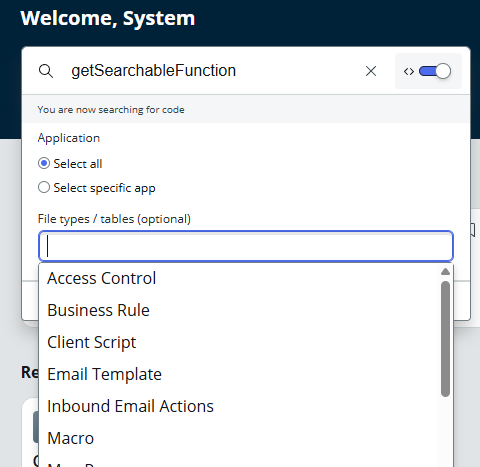
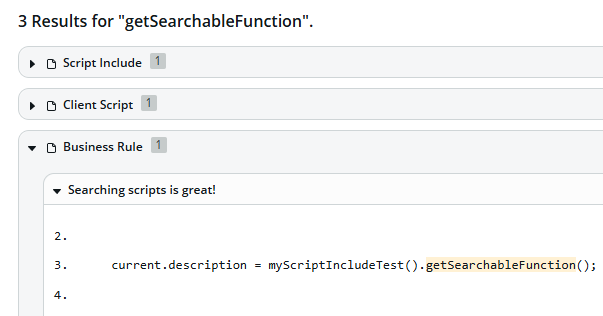
Change tabs within ServiceNow Studio and your scope/update set changes for you!
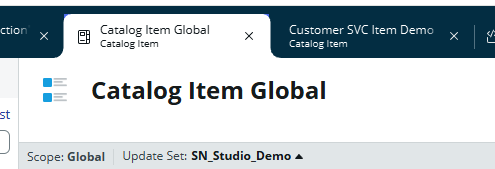
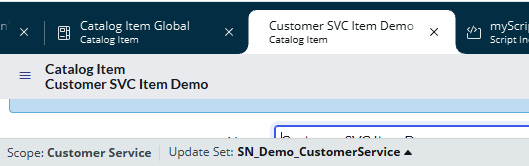
Things to note:
· This is very new so there are some things that can be a little buggy. I had a tab with the script include that wasn’t letting me search the script include like you normally can but refreshing my browser fixed it.
· The only way to set bookmarks is to search for the file in the left nav and bookmark it or click on “Recent” and add them to your bookmarks from there. Hopefully at some point there will be a bookmark flag on each tab within ServiceNow Studio that you can add as a bookmark.