Adding Variables into List Reports on Platform Analytics Dashboards in ServiceNow - Workaround! - CS7468024
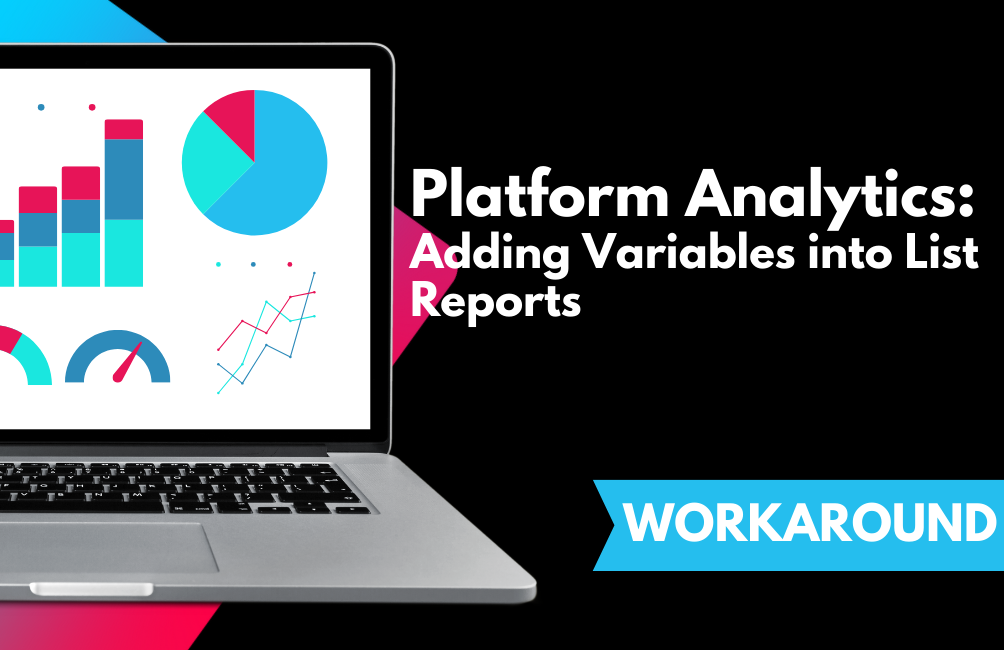
As ServiceNow continues to evolve its reporting capabilities, the new Platform Analytics Dashboards offer powerful ways to visualize and analyze your instance data. While these dashboards bring numerous benefits to the table, there are still a few quirks that administrators and developers should be aware of.
The Promise of Platform Analytics
The new Platform Analytics Dashboards represent a significant step forward in ServiceNow reporting capabilities. They offer:
- Improved performance for handling large datasets
- More interactive and dynamic visualizations
- Better integration with other ServiceNow components
- Enhanced customization options for different user needs
The Challenge with Adding Variables
Despite these advantages, there's one particular feature that doesn't quite work as expected yet: adding variables to a list view (List - Simple) report.
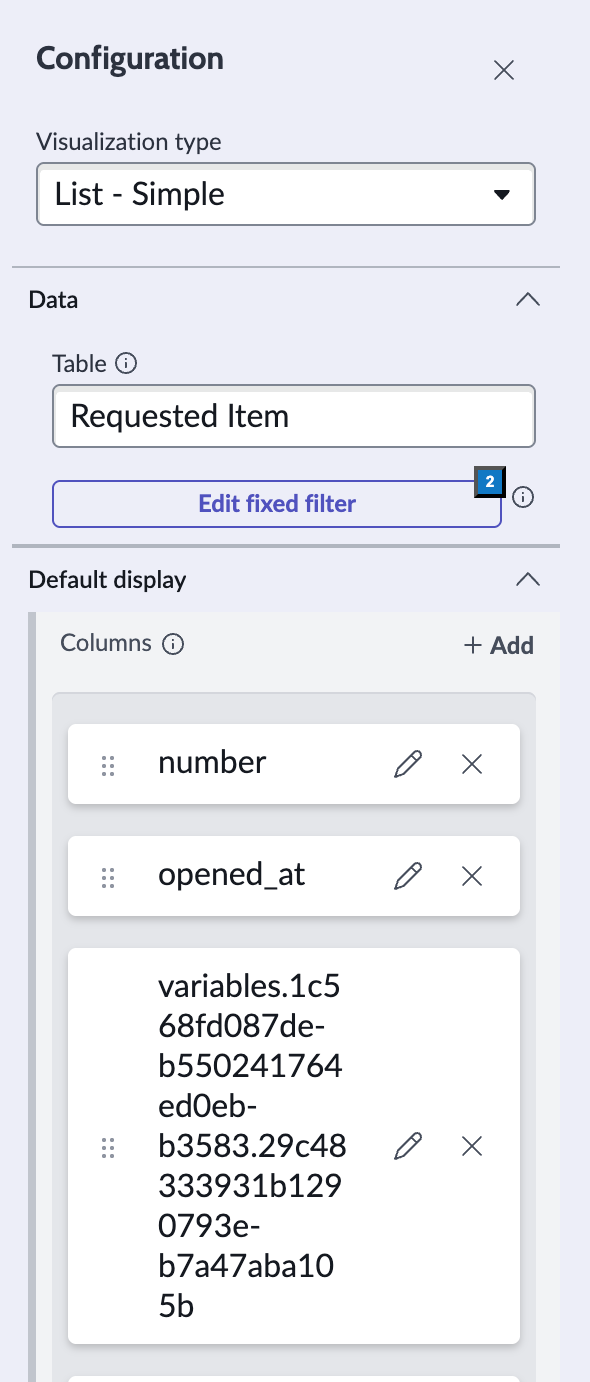
Here's what happens:
- You add a variable as a column to your list view report
- The column appears in the sidebar
- You refresh the report, but the column doesn't even show up
This issue has been documented here (8 months ago), and referenced a ServiceNow Support Case (CS7468024) which I'm unable to view.
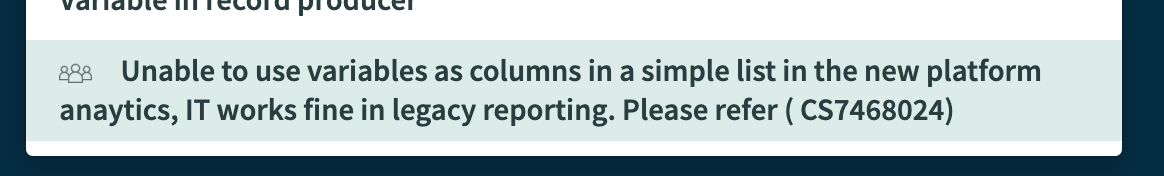
The Workaround: Manual Intervention
Not being able to take no as an answer, I was able to find this as a workaround.
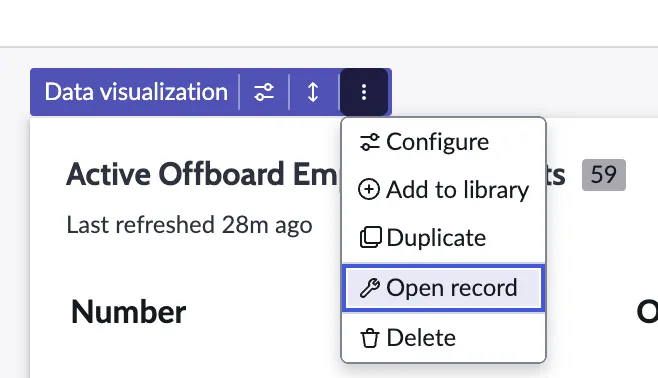
- Click Open record on the specific visualization you want to include a variable on
- Copy and paste the
jsonvalue into the text editor of your choice, and then format it
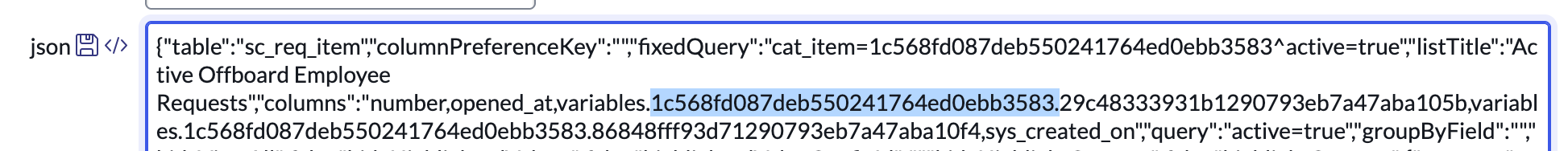
- You'll see that the variable columns are in this format
variables.{catalog item sys_id}.{variable sys_id}
- For each variable column, remove the Catalog Item's sys_id, so instead it's just
variables.{variable sys_id}
- Paste the json back in, save the record and refresh the Platform Analytics Dashboard and confirm that the variable columns now show up
Conclusion
Since we've been able to do this in typical reporting for quite some time, it's frustrating that ServiceNow doesn't have a fix for this yet. They tend to release (and market) new features that haven't reached parity yet with existing functionality. However, you should be able to use this workaround until they issue a fix for it.